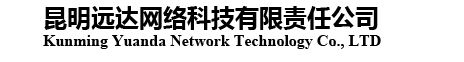AC6605升级过程中报错问题
2014/10/17 15:23:17点击:
问题描述
AC6605从v200r002c00spc200升级到v200r003c00spc300时报错,显示设备不支持文件。
上传完软件包以后,准备加载时报错:
<6605LSW>startup system-software ac6605v200r003c00spc300.cc
Caution: The current version CAN NOT be directly upgraded to version V200R003 or the version later than V200R003.
If you have urgent need to use V200R003 or the version later than it, we strongly recommend you to get assistance to complete this upgrade.
Error: The file is not supported by the device.
Info: Failed in setting the software for booting system.
上传完软件包以后,准备加载时报错:
<6605LSW>startup system-software ac6605v200r003c00spc300.cc
Caution: The current version CAN NOT be directly upgraded to version V200R003 or the version later than V200R003.
If you have urgent need to use V200R003 or the version later than it, we strongly recommend you to get assistance to complete this upgrade.
Error: The file is not supported by the device.
Info: Failed in setting the software for booting system.
告警信息
Caution: The current version CAN NOT be directly upgraded to version V200R003 or the version later than V200R003.
If you have urgent need to use V200R003 or the version later than it, we strongly recommend you to get assistance to complete this upgrade.
Error: The file is not supported by the device.
Info: Failed in setting the software for booting system.
If you have urgent need to use V200R003 or the version later than it, we strongly recommend you to get assistance to complete this upgrade.
Error: The file is not supported by the device.
Info: Failed in setting the software for booting system.
处理过程
配置upgrade enable 命令后,问题解决,可以继续进行升级。
<AC6605> system-view
[AC6605] upgrade enable
Info: Current upgrading version is on.
[AC6605] quit
<AC6605> system-view
[AC6605] upgrade enable
Info: Current upgrading version is on.
[AC6605] quit
根因
从V2R3开始以后的版本,命令行和V2R2以前的版本不一样,升级过程中需先执行 upgrade enable命令,才可继续升级。同时升级过程中可能会造成配置丢失,建议先备份相关配置再进行升级。
解决方案
配置upgrade enable 命令后,问题解决,可以继续进行升级。
<AC6605> system-view
[AC6605] upgrade enable
Info: Current upgrading version is on.
[AC6605] quit
<AC6605> system-view
[AC6605] upgrade enable
Info: Current upgrading version is on.
[AC6605] quit
建议与总结
无
- 上一篇:AR路由器NAT之后无法访问外网FTP服务器 2014/10/17
- 下一篇:华为企业产品保修概览 2014/10/14